
Getty Images/iStock
How to connect the Kasa Smart Wi-Fi Plug to Google Assistant
The Kasa Smart Wi-Fi Plug is able to connect to Google Assistant, and you can just ask the voice assistant to turn on lights, fans or scenes.

The Kasa Smart Wi-Fi Plug is able to connect to Google Assistant, and you can just ask the voice assistant to turn on lights, fans or scenes.
The Kasa Smart Wi-Fi Plug is one of the simplest smart home devices you can buy today, and affordable too at just $17, depending on the style. You can easily link the device to Google Assistant just by setting up the Kasa Smart app, and then connecting this to the Google Home app, both on your mobile device. From there you can control your Kasa smart plug with your Google Home app and also with Google Assistant devices.
Here are the steps to take. We were able to link the two in about five minutes.
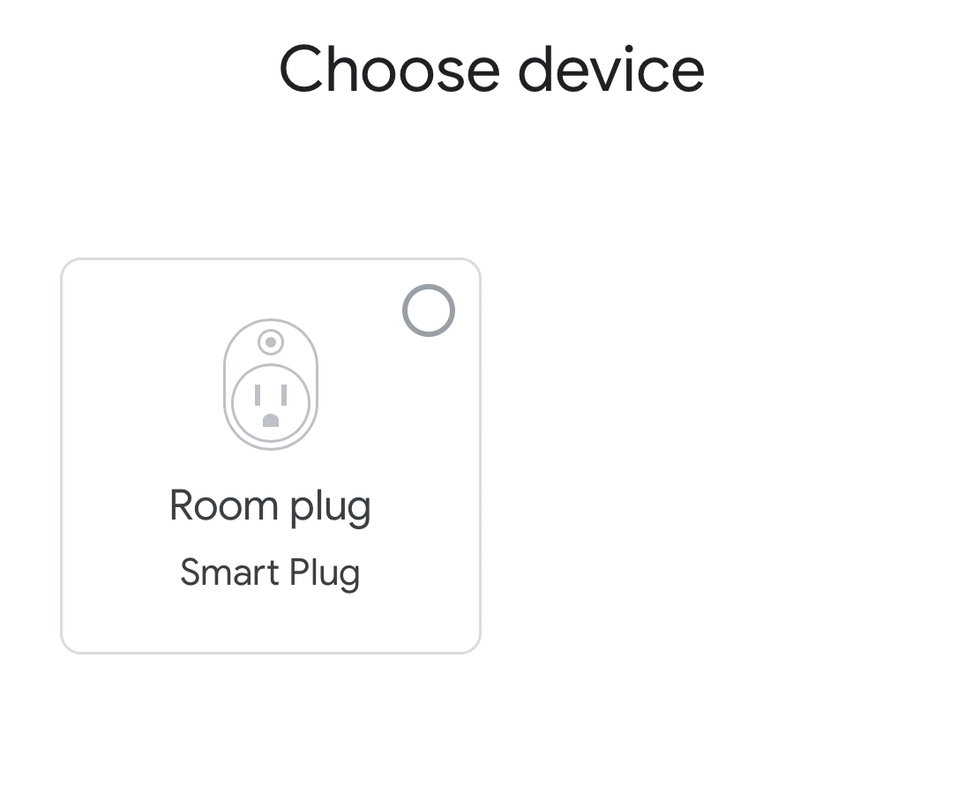
Getting started
After connecting and setting up your Kasa Smart Wi-Fi plug, open up your Google Home app and follow these steps:
The app will open up a page where you'll be prompted to enter your log-in details for the Kasa app. It's good to remember this from when you installed your Kasa Smart Wi-Fi Plug, and connected to the the Kasa app at the start.
Once you enter these details, Google Home will be linked to the Kasa app.

How to integrate the smart plug into your Google Home space:
And that's it. Google Assistant will now be able to control the Kasa Smart Wi-Fi Plug and anything you have plugged into it from a light to a fan.
Using Google Assistant with the Kasa Smart Wi-Fi Plug
Once you finish this step, all you need to do now is go into the Google Home app or speak to Google Assistant through a Google Home device like the Nest Hub Max, and you can turn on the light, a fan, or whatever you have plugged into the smart plug, just by asking, "Hey Google, turn on the…."
Do keep in mind, you should remember what you've named the smart plug in the Kasa Smart app. You'll want to ask Google Assistant to turn this on and off specifically. For example, "Hey Google, turn on the bedroom smart plug."
The Google Home app also brings up a secondary option once you've turned the plug on or off, which is a screen with on/off virtual button. If you leave the app open, you can go back to it — with this screen up — and just turn off the plug by clicking that button, just like remote control.
Kasa Outdoor Smart Plug by TP-Link, Smart Home Wi-Fi Outlet with 2 Sockets, Works with Alexa & Google Home, No Hub Required, Remote Control, Sunset & Sunrise Offset (KP400)
GearBrain Compatibility Find Engine
A pioneering recommendation platform where you can research,
discover, buy, and learn how to connect and optimize smart devices.
Join our community! Ask and answer questions about smart devices and save yours in My Gear.
